Canon imageCLASS MF247dw Driver
Canon imageCLASS MF247dw Printer Driver & Software for Microsoft Windows and Macintosh.
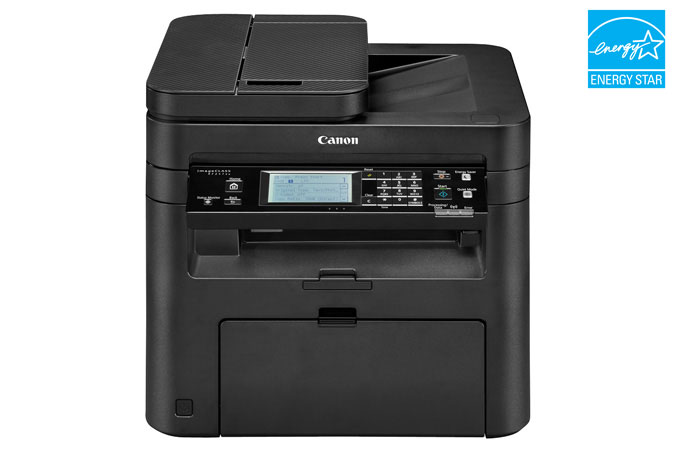
Canon imageCLASS MF247dw Windows Driver Downloads
Operating system(s): Windows 11, Windows 10 (32bit), Windows 10 (64bit), Windows 8.1(32bit), Windows 8.1(64bit), Windows 7 SP1 or later(32bit), Windows 7 SP1 or later(64bit)
Language(s): English
Setup(Install):
Drivers and applications are compressed.
Download the file.
- When clicking [Run] on the file download screen (file is not saved to disk)
- If the User Account Control prompt is displayed, click [Yes], and then click [Run] on the subsequent Security Alert screen.
- The Setup Wizard will start.
- After the Setup Wizard has started, follow the instructions on the screen to perform installation.
- When clicking [Save] on the file download screen (file is saved to disk at specified location)
- Save the file to an apporopriate location, and then double-click the file (double-clicking the file will create a new folder in the same location).
- If the User Account Control prompt is displayed, click [Yes].
- The Setup Wizard will start.
- After the Setup Wizard has started, follow the instructions on the screen to perform installation.
File version: V5.20
File Size: 226.35 MB
File name: MF240SeriesMFDriverV520WPusEN.exe
Canon imageCLASS MF247dw Macintosh Driver Downloads
Operating system(s): OS X 10.11.6 – macOS 12.1
Language(s): English
Setup(Install):
The following instructions show you how to download the compressed files and decompress them.
- Click the link. The download will start automatically.
- Files are saved on your computer desktop.
- Double-click the file to mount the Disk Image.
- Double-click the mounted Disk Image.
- Double-click the Installer file in the folder. Installation starts automatically.
File version: V10.11.8
File Size: 22.22 MB
File name: mac-mf-v10118-00.dmg
Categories: Printer Drivers